This page is dedicated to Microsoft’s OS.
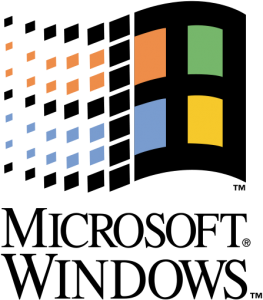
HP MediaSmart EX470 Clean Windows Server 2003 Setup
Installing a clean Windows Server 2003 on a headless (no video out) system is not a simple task. I would not recommend attempting this without having either a lot of experience with OS deployment or a lot of patience and desire to learn.
There are generally two ways to do this on the EX47x series: one is to hook into the network boot loader used for recovery mode and push down an image, and the other is to use a pre-configured hard drive. With either method you must have an installation of the OS pre-configured. The most straight forward method is to take a hard drive to another system and install Windows Server 2003, then use Sysprep to prepare for an unattended installation.
I attempted to write a guide here, but just remember this is not for the faint of heart.
NOTE: All credit goes to MediaSmartGuy whom I copied and modified these instructions from (and which are tested and known to work flawlessly — Thank you!)
Set Java Path in Windows
I’ve created a small executable that takes the work out of setting the java environment variable that some people struggle with. It was created using bat2exe and makes life simple if you just want Java to work from the command line.
Get it here.